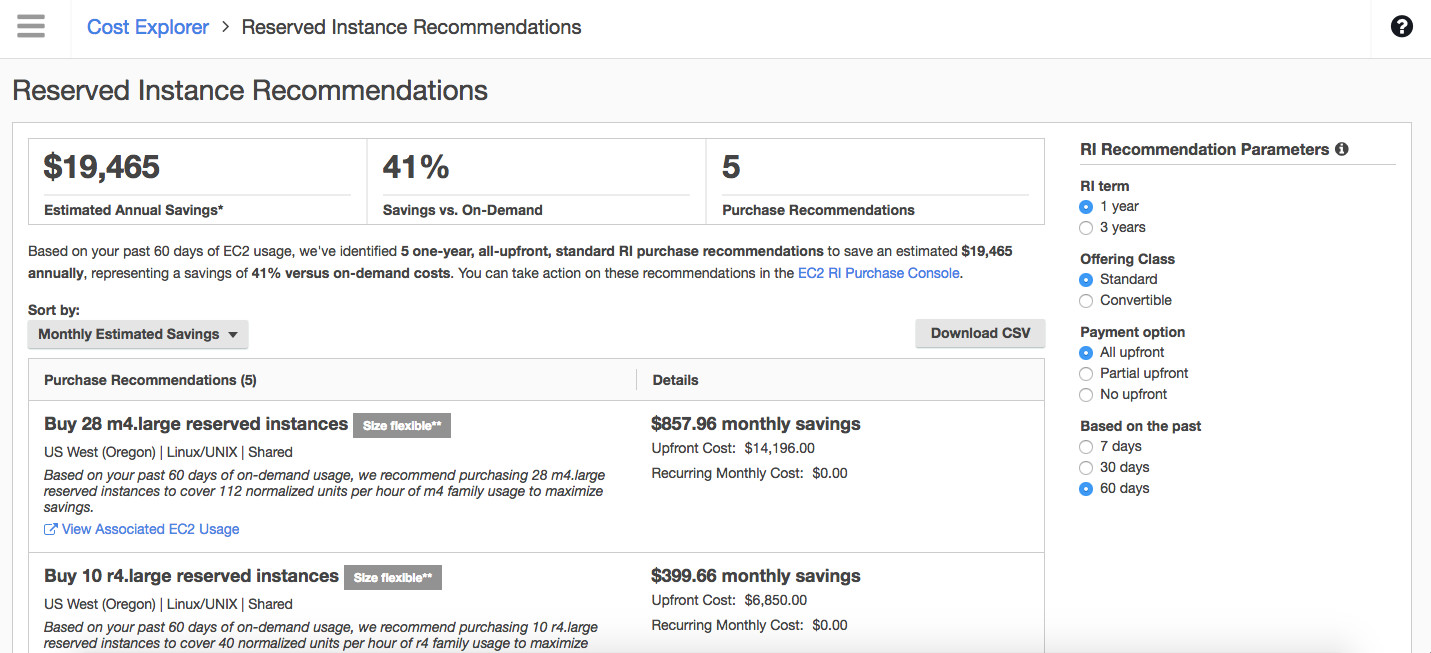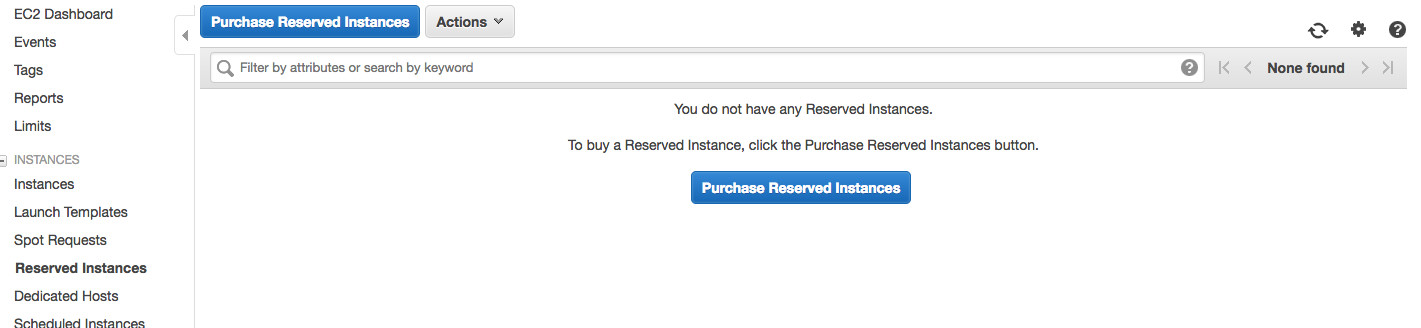Are you noticing your bill continue to rise on AWS and not sure what to do about it? Perhaps you have multiple departments and no single point of control for who and how accounts are opened.
In this article we will describe some newer services that AWS has launched recently and the ability to use them with little configuration on your side.
Recently, AWS launched a new service called “Cost Explorer RI Recommendations”. Reserved instances if you are unaware, allow for reduction of costs by up to 55% by signing a contract for use based on terms of time and type. Many organizations are unaware you can use this feature with your current configuration of dynamic instances and get the discount.
You can find this feature by going to your account name, choosing “billing dashboard” then choosing “Cost Explorer”. You should see the “RI Recommendations” bar across the top. It will take you to a sub page of Cost explorer like the following image.
This recommendation page allows you to see how to save using the reserved instance model. Although this does not include services like Aurora and RDS, you can at least see what your saving would be based on options of “No Upfront”, “Partial Upfront”, and “All Upfront” and what this saves you over the term of your choosing.
Reserved instances are sometimes confusing, as many think they have to relaunch a new instance using RI, when in fact, it’s a billing function. One only has to navigate to the EC2 dashboard and buy RI instances that match your current EC2 instances and the discount is applied to the instance it matches. This means, you do not have to convert from dynamic or change your existing running services to take advantage of these price breaks. An image of this page and where to find it is below:
If you are confused on what Standard, vs Convertible, vs timed means, you are not alone. here is a brief and good description of what Reserved Instances are available and their options.
“Standard Reserved InstanceConvertible Reserved InstanceSome attributes, such as instance size, can be modified during the term; however, the instance type cannot be modified. You cannot exchange a Standard Reserved Instance, only modify it. For more information, see Modifying Reserved Instances.Can be exchanged during the term for another Convertible Reserved Instance with new attributes including instance family, instance type, platform, scope, or tenancy. For more information, see Exchanging Convertible Reserved Instances. You can also modify some attributes of a Convertible Reserved Instance. For more information, see Modifying Reserved Instances.Can be sold in the Reserved Instance Marketplace.Cannot be sold in the Reserved Instance Marketplace.
Standard and Convertible Reserved Instances can be purchased to apply to instances in a specific Availability Zone, or to instances in a region. When you purchase a Reserved Instance in a specific Availability Zone, it provides a capacity reservation. When you purchase a Reserved Instance for a region, it’s referred to as a regional Reserved Instance. Regional Reserved Instances do not provide a capacity reservation.
Regional Reserved Instances have the following attributes:
- Availability Zone flexibility: the Reserved Instance discount applies to instance usage in any Availability Zone in a region.
- Instance size flexibility: the Reserved Instance discount applies to instance usage regardless of size, within that instance family. Only supported on Linux/Unix Reserved Instances with default tenancy.”
Now that we have discussed ways to save and see your savings, let’s discuss governance:
The following article shows example code and easy to follow steps for setting up automated governance on aws.